Pinata is a media storage service for NFTs based on IPFS, but you can use it to host Bemuse songs as well.
- Its free plan gives you 1 GB of storage.
- Its paid plan costs $0.15/GB/mo.
This guide assumes that you have prepared your song for online play in Bemuse. Your song folder should contain a
bemuse-song.json file at this point.Upload the song
In Pinata Pinmanager, in Files tab, click Upload > Folder.
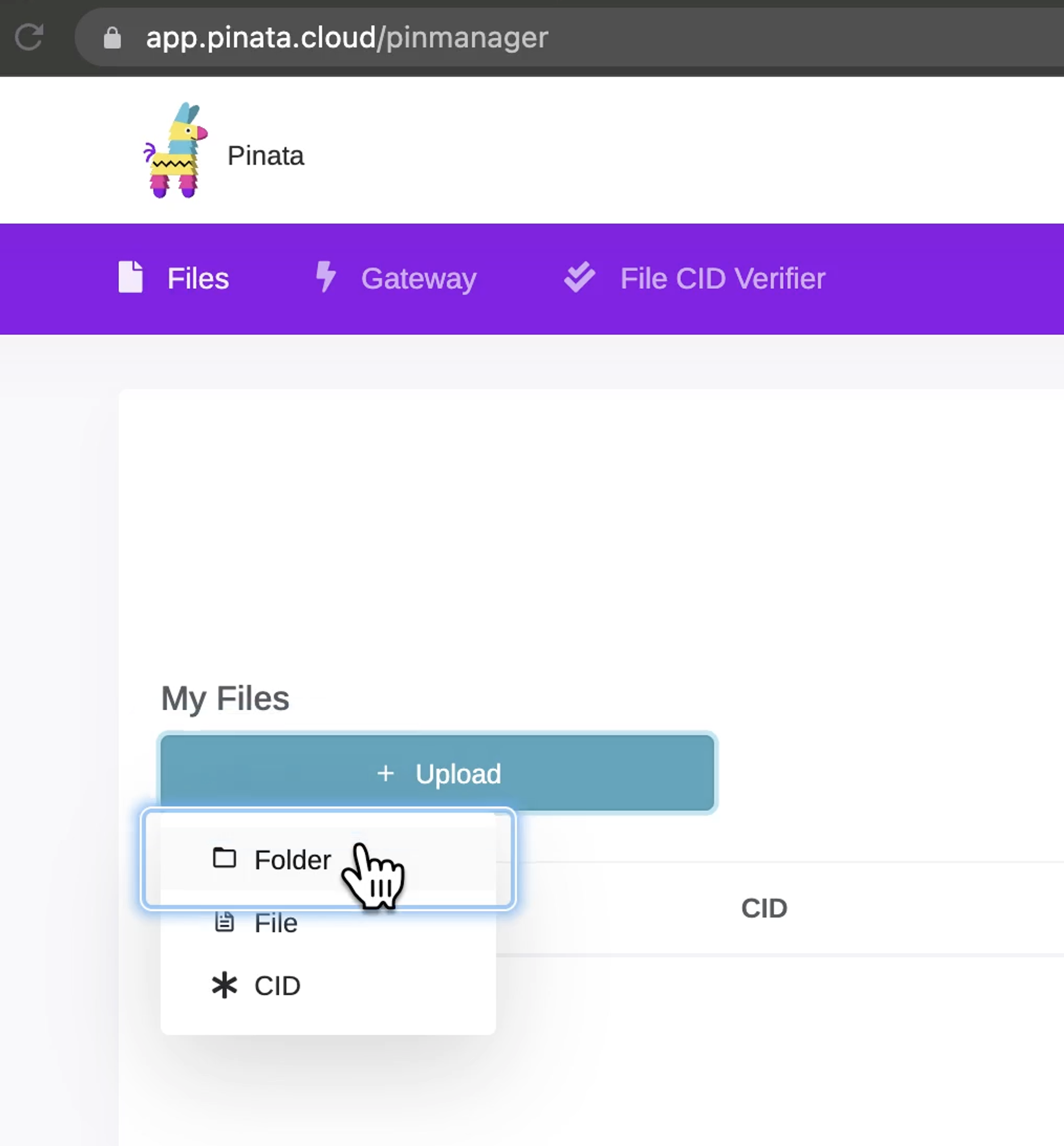
After selecting a folder, enter the folder name and click Upload.
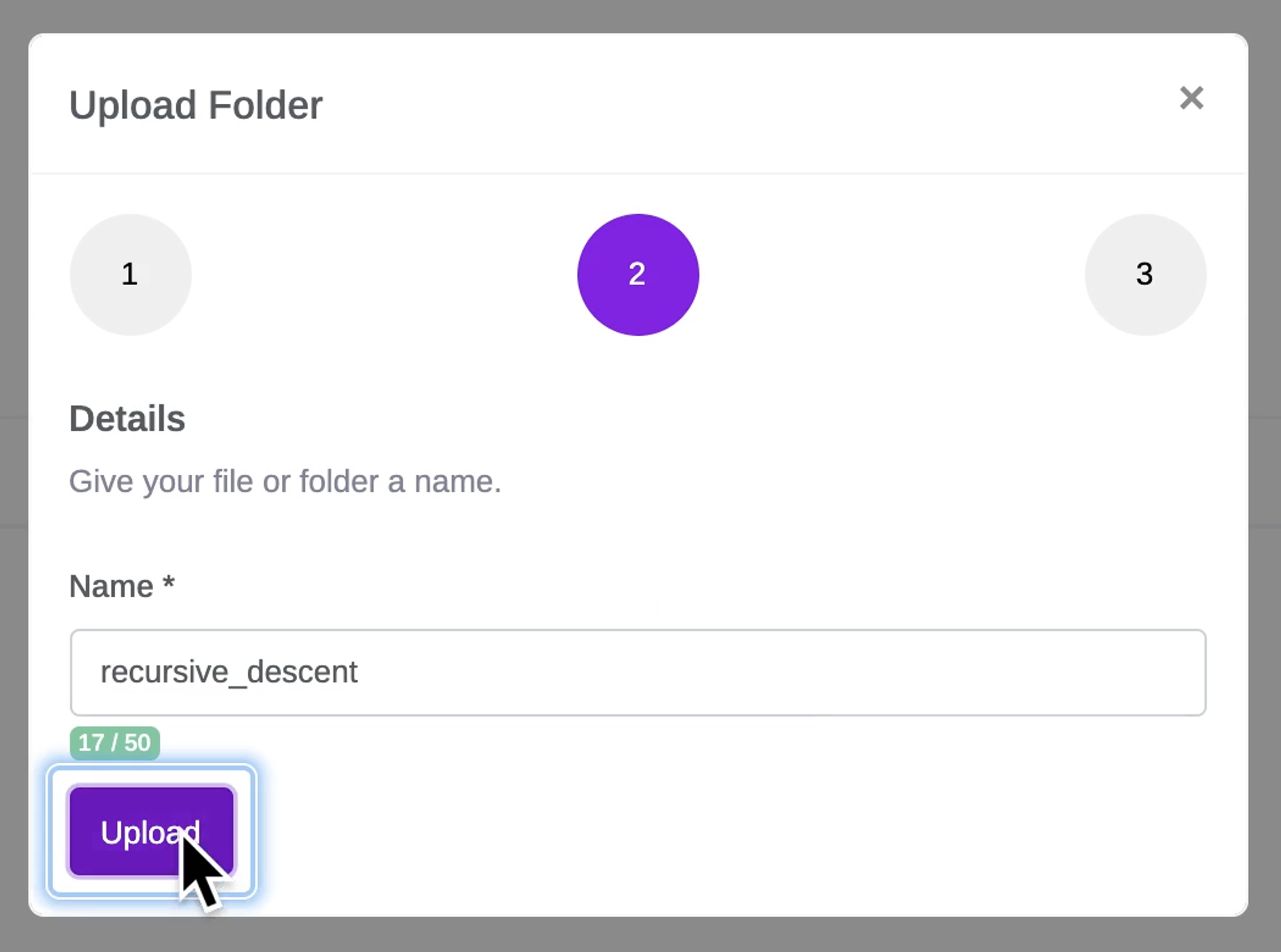
Getting the Bemuse song URL
Once uploaded, click on the uploaded folder. It will take you to the content gateway.
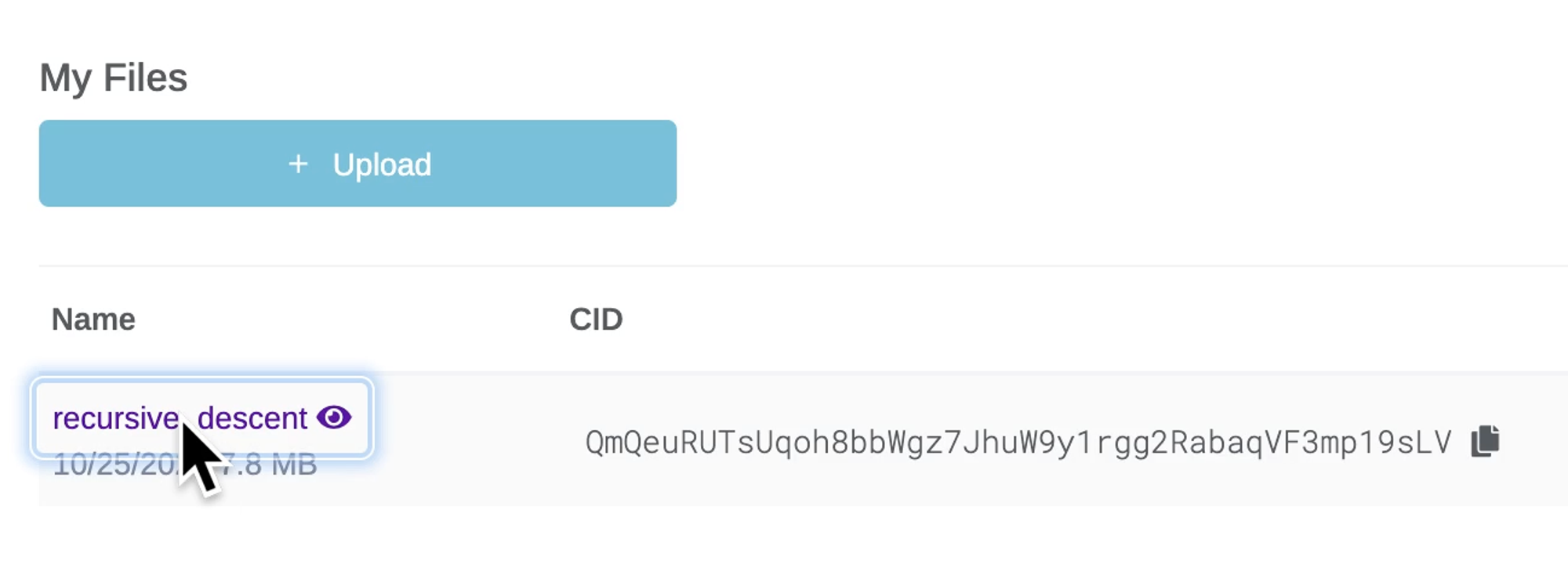
You will arrive at an URL like this and see an IPFS folder listing. Click on bemuse-song.json.
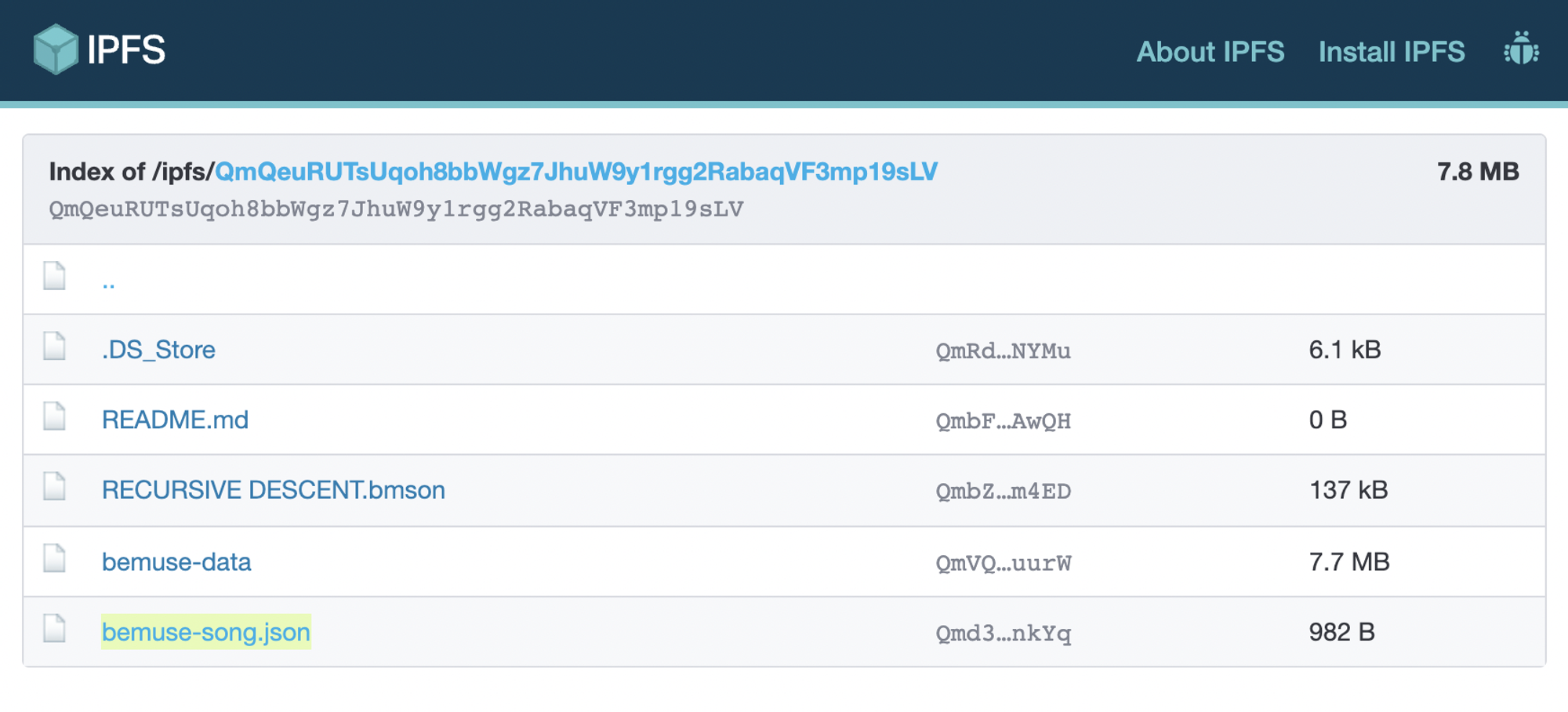
You will see the song metadata.
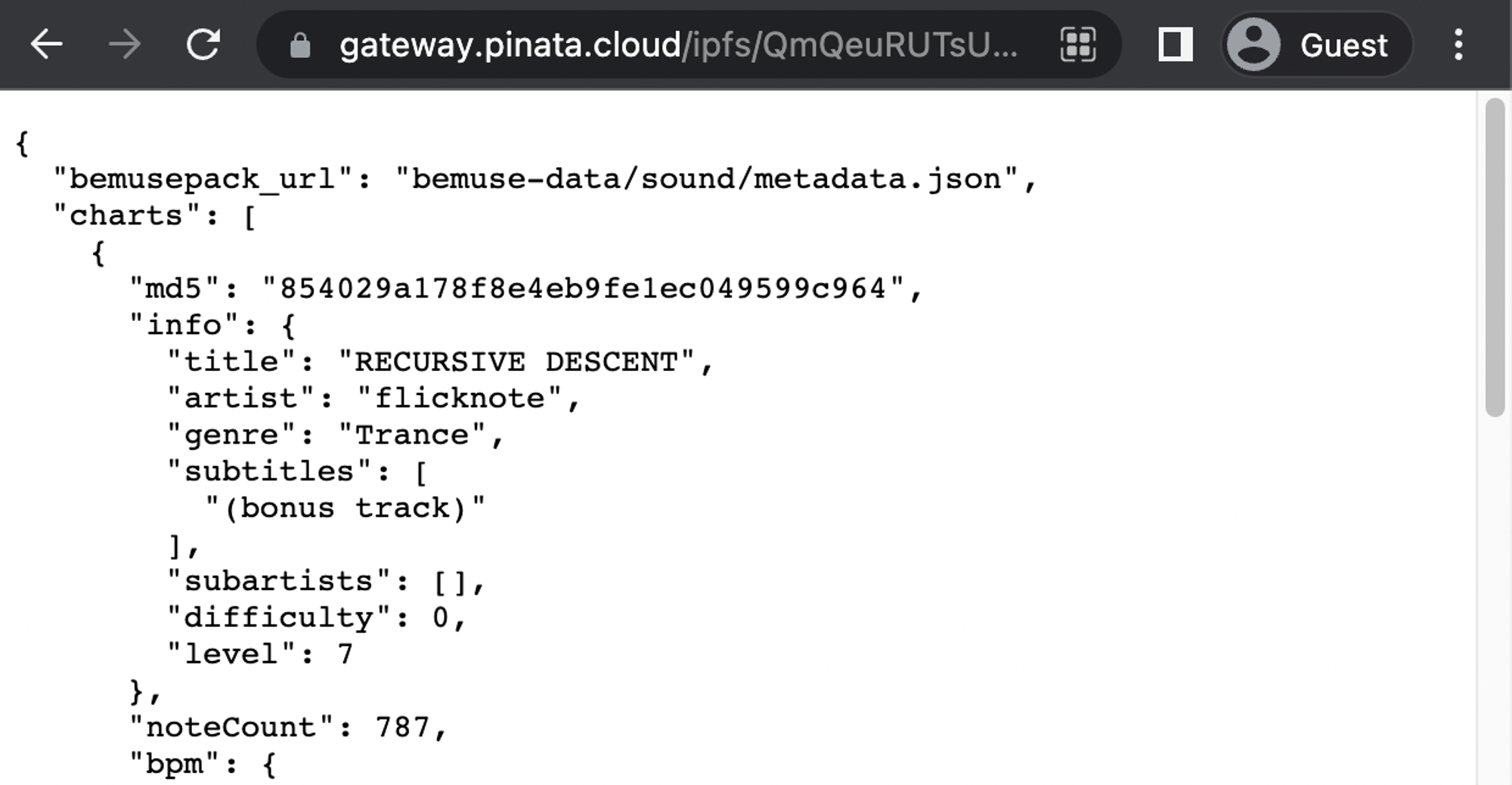
In the URL bar, change
gateway.pinata.cloud to dweb.link and press Enter. You will end up in a URL that looks like this:https://bafybeibcmr3pqnqkqhc5rzf3m3rcnwmv3sx3kn6abga3y6nq7vejo3lvci.ipfs.dweb.link/bemuse-song.json