Did you not understand one of the answers? Or was one of your questions not answered? Don’t worry, you can ask our nice community in #general , which will certainly be happy to help! (You might need to wait some time for an answer due to the server not being much active often.)
Have any questions about Bemuse? Here are the answers to some of the most asked questions by newcomers on our server! This guide is written by the community in the Bemuse Discord server.
Keep in mind that, every time the word "chart" is used, we're referring to a "level" of a song. Each song normally has different charts, which have different sequences of pressing keys, being in this way easier or harder.
FAQ contributors: yetAnotherUser and Chriszo (Discord Server Staff), flicknote (Project Co-Director)
Some parts of this FAQ are under construction.
Songs and ecosystem
Are there more songs to play?
Bemuse comes with a default Official Music Server which contains a collection of 70+ curated songs. However there is much more content that can be played on Bemuse.
- Try other music servers hosted by the community.
- Download BMS archives and play them in Bemuse. See the next question.
How can I play custom BMS?
The first thing you’ll need to do is to download charts on your computer through the Internet. Unfortunately, there isn’t a central website where you can get any chart you want. For starting, you should get a starter pack, which is a compressed file filled with different songs and different chart difficulties for each song.
Here are some starter packs that we recommend:
- GENOSIDE 2018 -BMS StarterPackage 2018- (Other than the main package, there's an append package which has more charts for the songs of the main folder. If you want to download it, you can just copy-paste everything in the append folder into everything in the main folder. The website recommends a similar method of copy-pasting the contents of this starter pack into the contents of the first GENOCIDE starter pack if you want to expand the latter.)
- GENOSIDE -BMS StarterPackage- (Start by downloading the start the "Starter Package". If you want more charts for the same songs, being most of them harder and more challenging, consider downloading the "Append Package" and then overwriting the contents on the starter package. However If you're just starting on Bemuse or feel like you don't have much experience yet, consider downloading the "Beginner's Pack for rookies")
- List of starter packs in BMS community resources page. (Don't download any of the Toy Musical packs because none of them are supported by Bemuse. In the LUMINOUS website, only download the Lite packages. Don't download the packs on the first two links listed on the BMS Starter Pack 2009 webpage. Don't download any of the Korea BMS Starter Packs, unless you really want to, but you've been warned that they come with a program you don't need since you're already using Bemuse. As of 9th July 2021, the official download methods for the first two Korea BMS Starter Packs and Lunatic Rave Endless Music don't work.)
- BMS Search lets you search for a BMS package by song name.
What is the BMS file format?
First there was a vertically-scrolling rhythm game, beatmania. Then people want to make games similar to beatmania, and they need a file format to store in-game notes. Thus, the Be-Music Source (BMS) format was invented.
This format was adopted by many beatmania-inspired rhythm games. And Bemuse is one of them. If you found a song that is available as a BMS package, then most likely you can play that song in Bemuse.
What is the song in the audio latency calibration screen?
It is a song called AUTO±SYNCHRO composed specifically for this screen.
Game mechanics
What is the expert gauge?
It’s an indicator that gives you a visualization of your possible score range. You’ll want to enable it if you aim to to attain an A or S grade for a song. When you enable it, you will see a little gauge at the top of the notes area. It looks like a life bar.
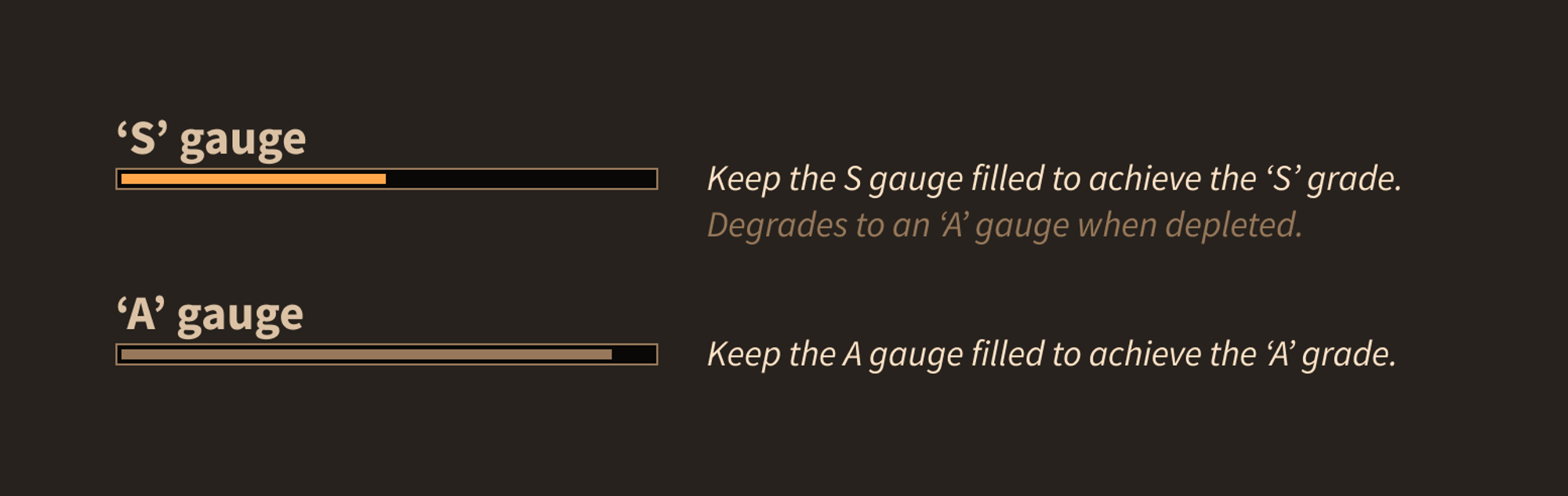
- At the beginning you will see the S gauge (orange color). When you hit a note perfectly, the gauge goes up. When you miss a note, it goes down. So long as you maintain the S gauge throughout the song, you know you will get an S rank. But if it is depleted, then the S grade is no longer attainable.
- There’s also a backup gauge, the A gauge (brown color) that appears once the S gauge has been depleted. Although you missed your chance to get an S grade, you may still obtain an A grade by maintaining this gauge. Unlike the S gauge, the A gauge starts out completely filled, and only goes down when you fail to perfectly hit a note.
How is my score calculated?
Your score comes from Accuracy (500,000 pts) and Combo (55,555 pts) for a total of 555,555 pts. For more technical information, check out the official docs on Scoring and Judgment.
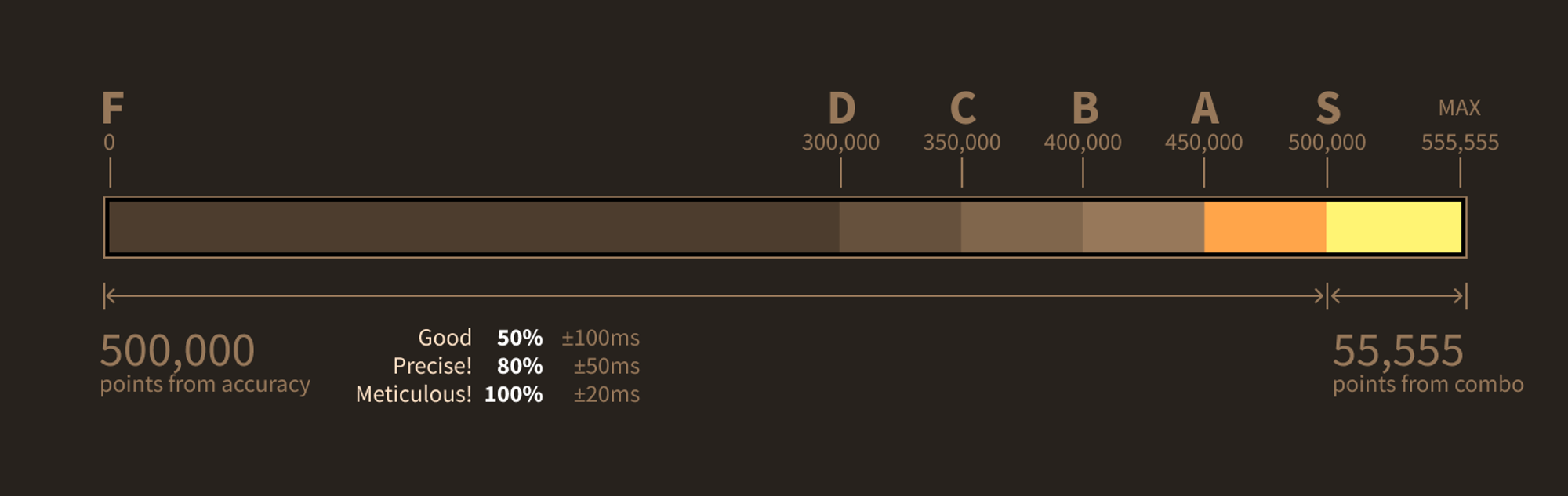
How to change the note scrolling speed in-game?
You can change the scrolling speed in-game using these keys:
- ArrowUp: Increase speed by 0.5x
- ArrowDown: Decrease speed by 0.5x.
- Alt+ArrowUp: Increase speed by 0.1x
- Alt+ArrowDown: Decrease speed by 0.1x.
What is auto-velocity?
This option is for players who prefer notes falling at the same speed regardless of the song’s tempo.
By default, Bemuse puts 110 pixels of space between each quarter note (assuming a 720p display). The speed multiplier can be applied to increase/decrease this spacing. For songs that have faster tempo, notes will fall down faster.
Some players prefer to see notes falling down at the same speed, regardless of whether they play a fast or a slow song. Enabling ”auto-velocity” replaces the speed multiplier with a milliseconds input. You put in how long you want it to take for notes to fall down.
Is there ever gonna be a 4-key mode in the game?
No, you can only play 5-keys and 7-keys (+ optional scratch lane) on Bemuse.
Bemuse is based on the BMS file format, and songs in this format typically come with 7-keys and 5-keys. Adding 4-keys support would require creating a lot of extra charts to support this mode. Therefore, there is no plan to officially support 4-keys in Bemuse, so it is very unlikely.
See this discussion on Discord for recommendations on 4-keys rhythm games.
(It is possible to create and play a 5-key charts that uses only 4 columns though, skipping the 3rd column).
Gameplay
There is a huge audio latency! Can it be fixed?
Bemuse attempts to use the lowest latency available to a web application. There are many factors that affect the latency in game.
- Operating system and browser: Many Windows machines comes with an onboard sound card with quite a high latency (100ms), and using an external audio interface may help. On a Mac, Safari generally gives the lowest latency.
- Hardware: Wired headphones work best. Wireless headphones, speakers, and TVs generally have higher latency.
Bemuse has a delay compensation system to improve the gameplay even if you cannot reduce the latency. Open the options screen, and click on the “Calibrate” button to find out your system’s audio+input latency.
The game runs poorly in my browser! Can it be improved?
If you're getting low FPS while playing Bemuse, please make sure you have hardware acceleration turned on to make the game run smoothly.
Here's how to turn it on in different browsers:
- Chrome (and Microsoft Edge): Settings > Show advanced settings > System > Use hardware acceleration when available
- Firefox: Options > Performance > Use recommended performance settings
- Safari: Hardware acceleration is enabled by default.
Controller
How to set up my controller?
Most controller support code is contributed by players.
Project status
Is the project dead?
The lead developer, flicknote, is not currently actively developing this game but intends to keep it online indefinitely. The project is open source and the source code can be found on GitHub.